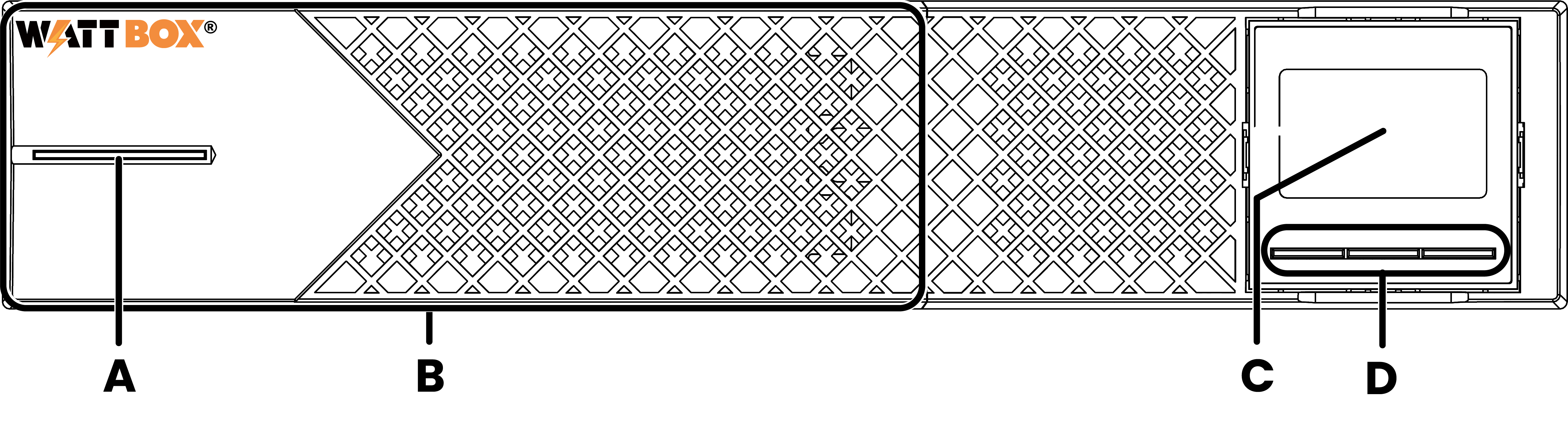Front panel & button operations
-
Power LED — Illuminates solid blue when the UPS is powered on.
-
Removable battery cover — Lift from the left side to access the internal batteries.
-
LCD display — Used for monitoring and configuring the UPS.
-
Control and navigational buttons — Used to control the UPS and navigate the LCD menus. The functions are described in the table below.
|
Button |
Functions |
|
ON/Mute |
Turn on the UPS — Press and hold the ON/Mute button for at least 2 seconds to turn on the UPS. |
|
Mute the alarm — After the UPS switches to battery mode, press and hold the ON/Mute button for at least 3 seconds to disable or enable the alarm. This does not work for faults or warnings. |
|
|
Up key — Press this button to display the previous option when navigating settings. |
|
|
Switch to UPS self-test mode — Press and hold the ON/Mute button for 3 seconds to enter UPS self-testing while in AC mode, ECO mode, or Converter mode. The self test verifies the UPS subsystems are working properly. Pro Tip: Let the battery fully charge before running a self-test. |
|
|
OFF/Enter |
Turn off the UPS — Press and hold this button for at least 2 seconds put the UPS in Standby mode or Bypass mode, if enabled. |
|
Confirm selection — Press this button to confirm your selection. |
|
|
Select |
Switch the LCD display — Press this button to change the LCD display between input voltage, input frequency, input current, battery voltage, battery current, battery capacity, ambient temperature, output voltage, output frequency, load current and load percent, and External Battery Pack number. |
|
Setting mode — Press and hold the Select button for 3 seconds to open the Settings menu from Standby or Bypass mode |
|
|
Down key — Press this button to display the next option when navigating settings. |
|
|
ON/Mute + Select simultaneously |
Switch to Bypass mode — When the main power is normal, press and hold the ON/Mute and Select buttons simultaneously for 3 seconds enter to Bypass mode. This does not work if the input voltage is out of an acceptable range. |
|
Exit the setting menu or return to the upper menu — While navigating the Setting menu, press the ON/Mute and Select buttons simultaneously to return to the previous menu. If it’s already at the top Settings menu, this exists the Settings menu. |